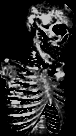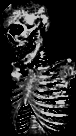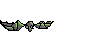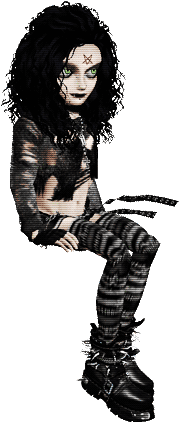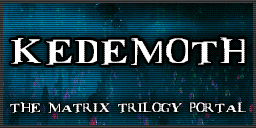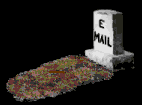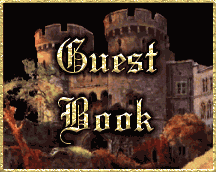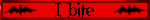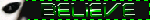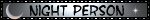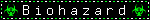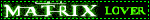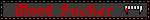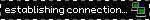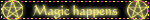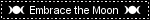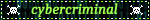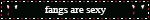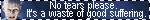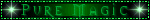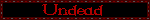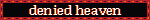Posted: Fri, Sep 27, 2024
This took way longer than it needed to get running, but I find that’s often the case when it comes to fiddly shit like emulation, at least for me. Against all odds, I’m in! Here we have SheepShaver running Mac OS 8.1.
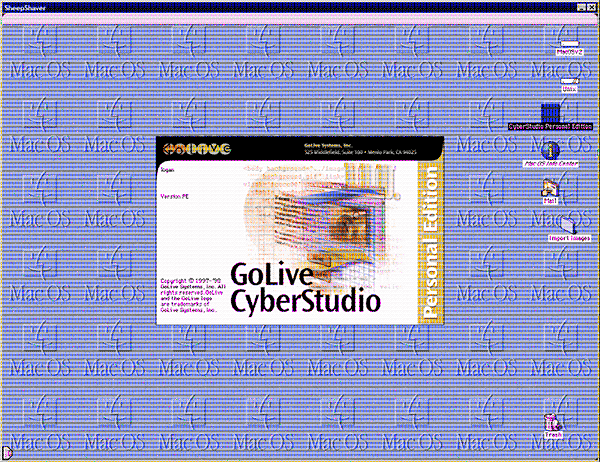
I followed this tutorial over on the E-Maculation wiki.
Extra bits I either needed or wanted to get running:
- old world rom (mentioned in the above article)
- ISO files pulled from the Wayback Machine. In this case, GoLive CyberStudio 1998 - Personal Edition. It’s not stated anywhere, but that specific version is v2.0.x
- a serial number for the above ISO. I mentioned the version explicitly to make it easier for you, dear reader, to obtain one
I’m currently running Linux Mint 20.2 Cinnamon Edition. My SDL was not compatible, so I found I had to run the following: sudo apt install libsdl2-dev. I made the mistake of manually building SDL2 first. Why I did that, I can’t remember now (I started writing this in March and am coming back to it in September… but is anyone surprised?). This Stack Overflow answer pointed me in the right direction, at least.
Relevant SheepShaver settings I had to set that may not be mentioned on the E-Maculation article are the following, arranged by tab:
Volumes
- Disable CD-Rom Driver — unchecked
Graphics/Sound
- Video Type — Window
- Window Refresh Rate — 60 Hz
- Width/Height — both maximum
- QuickDraw Acceleration — checked
- Disable Sound Output — checked
Memory/Misc
- MacOS RAM Size (MB) — 512 (I had to up this from my original 64 to 512, this solved a lot for me)
- Rom File — old world rom
JIT Compiler
- Enable JIT Compiler — checked
To give some context as to why I’m doing all this, I’m working on a fat site restoration project, which started with the Chu Ishikawa site rehost. Under fun with fonts I talked a bit about default fonts and which direction to take Ishikawa’s site in - ultimately deciding on a simple Arial with generic sans-serif fallback. It’s good enough.
This was the attempt to take that search further. What was the default font used by GoLive CyberStudio? How about Netscape, which was used to preview webpages? The Unsound website source files simple used <font /> with no actual definitions, so some research was needed.
I’d say it seems to be going pretty well so far.
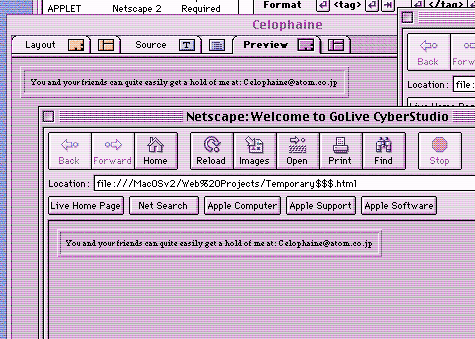
I also got a font! It’s Times. Not Times New Roman, though they stem from the same font originally.
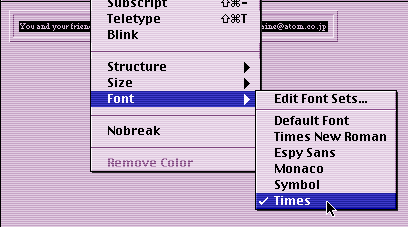
Enough about fonts! I can also grab neat things like the default icon for broken images. A lot of the Unsound site wasn’t preserved well, so little bits like this are handy to have.
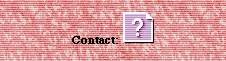
My journey continues. There’s things like anti-aliasing I need to deal with – or rather, how to get rid of it so I can get some good crispy text. I want these web pages to look dishevelled, I tell you! I think that’s beyond the scope of this post though.
I’m not sure how much more I’ll be toying with this OS but I’m sure there’s some old software I can throw at this thing when I get the chance. Was nice to get it all running!